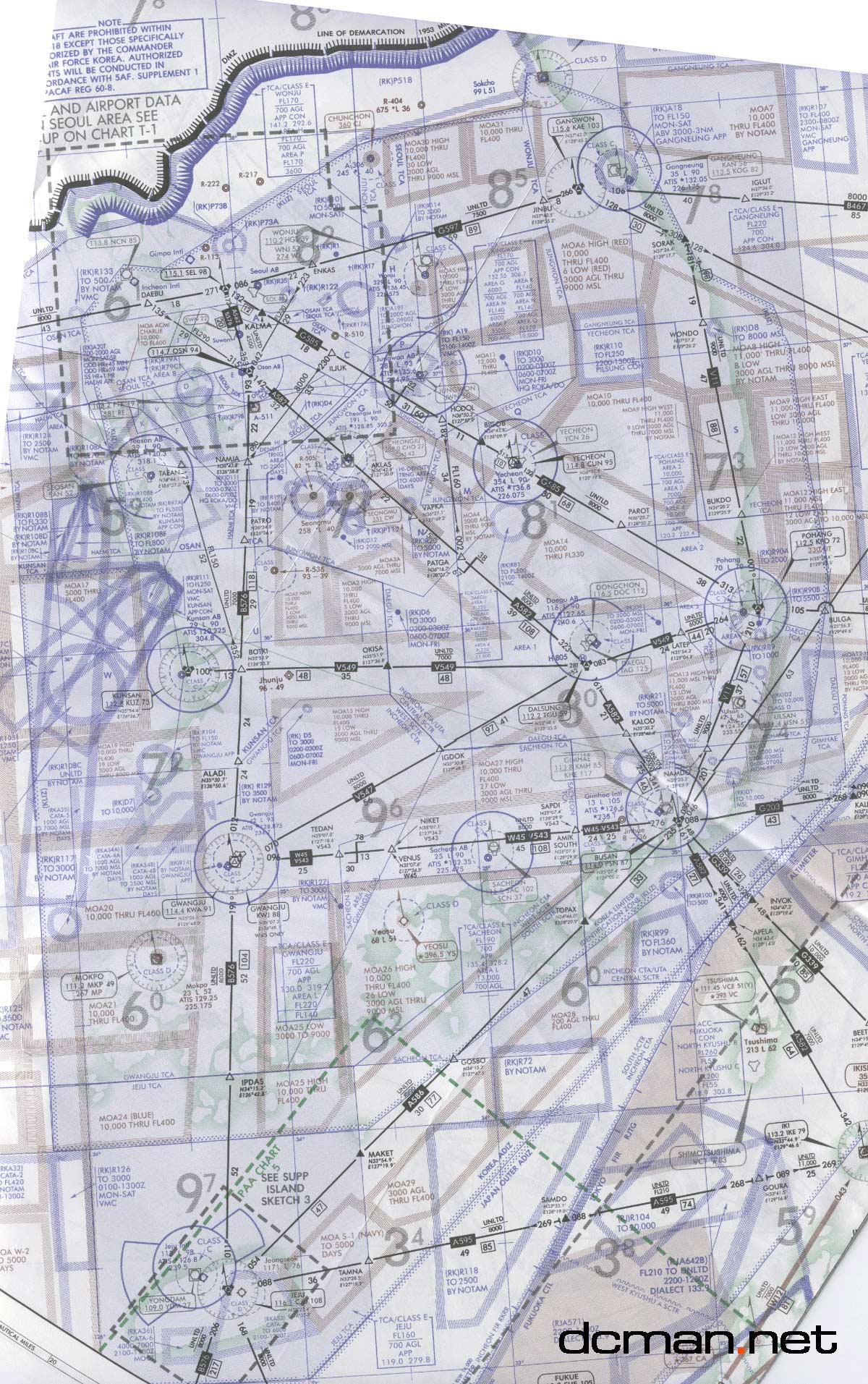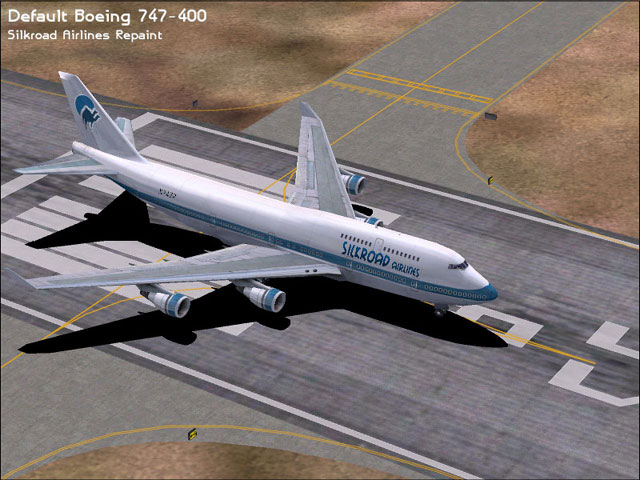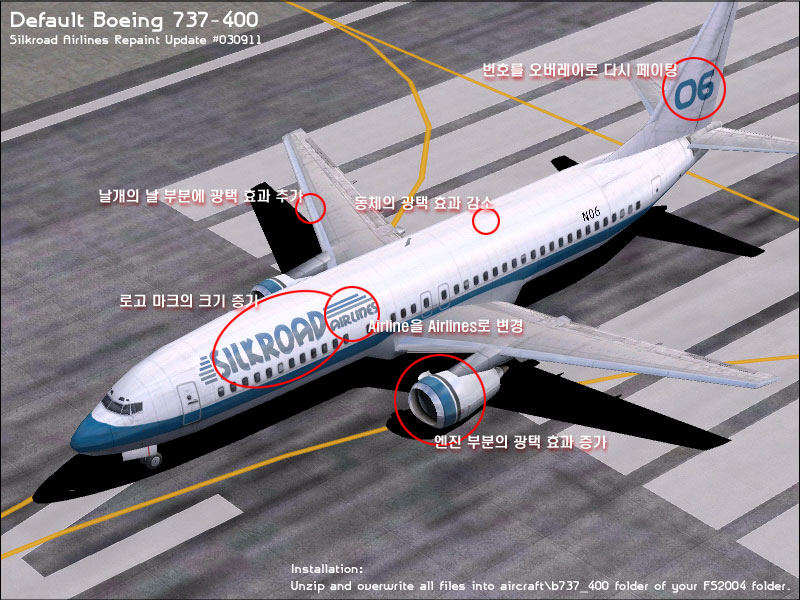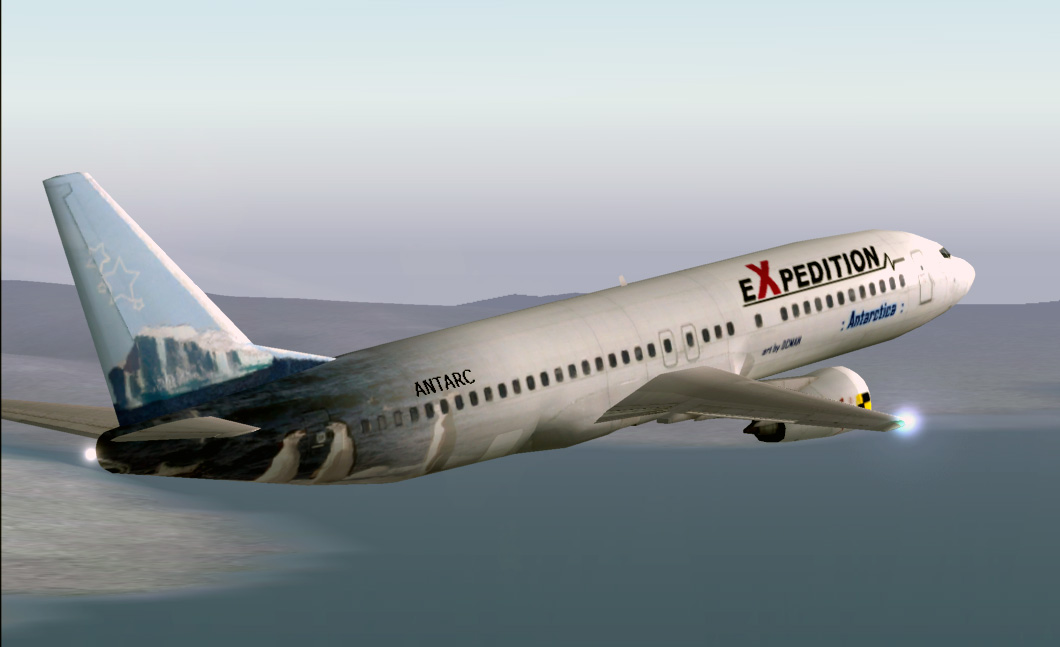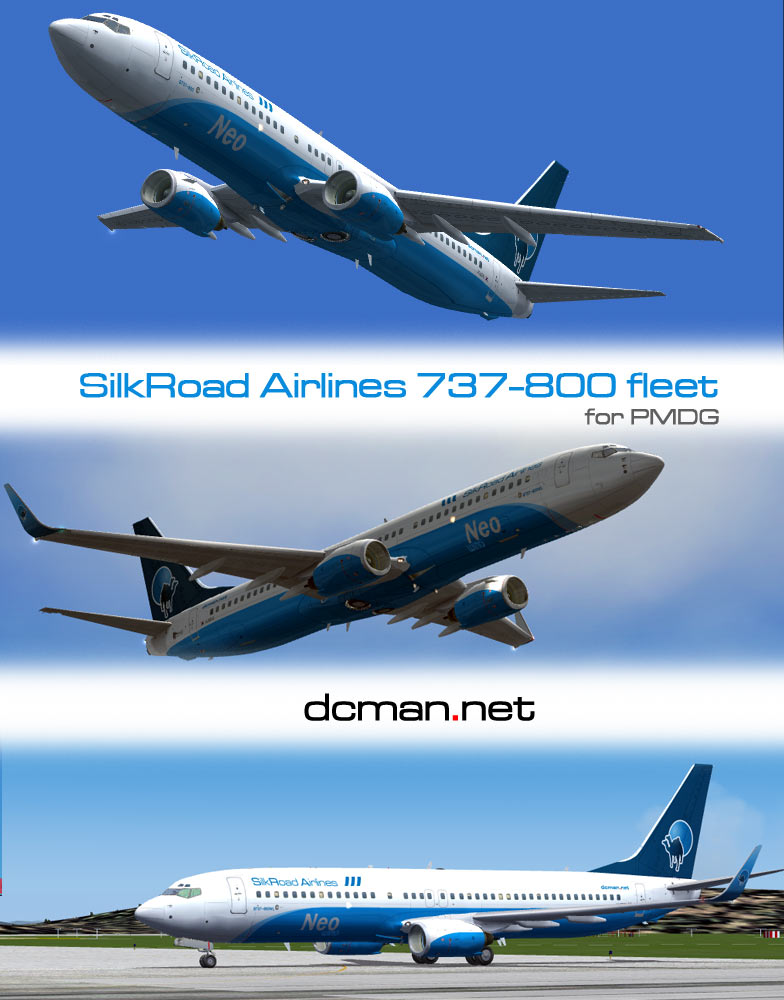
737-800 2종세트
실크로드 NEo & NEO WING
6,700 에서 8,900으로 업그레이드 한 만큼 시대를 Neo로 업글하였습니다.
페인트 킷이 이전 것 보다 품질이 떨어져서 좀 지저분해 보일 수 있습니다.
- dcman.net -
설치법(각각 비행기를 알맞은 곳에 넣으세요.. 괄호안의 것은 Winglet 버젼입니다)
------------------------------------------------
"aircraft\PMDG737-800" 폴더를 연다
("aircraft\PMDG737-800-Winglets" 폴더를 연다)
PMDG 기본 도장폴더인, "texture"를 복사하여 이름을 "texture.SRAN1" 로 바꾼다.
(PMDG 기본 도장폴더인, "texture"를 복사하여 이름을 "texture.SRAN2" 로 바꾼다.)
그리고는 지금받은 파일의 내용물로 덮는다.
단, aircraft.cfg는 주의하도록..
(도장 깐것 없는사람은 그냥 덮으면됩니다. 대한항공 cfg가 포함 되어 있습니다.)
밑에 내용이 추가내용
※ 밑에 윙렛 버젼 내용도 있으니 복사 하실때 주의!
800 오리지날
-------------------------------------------------
[fltsim.6]
title=B737-800 SilkRoad Airlines "Neo"
sim=B737-800
model=
panel=
sound=
texture=SRAN1
kb_checklists=PMDG737NG_CHECK
atc_id_color=0xffffffff
atc_id=HL82N1
atc_airline=Silkroad
atc_flight_number=737
ui_manufacturer=Boeing-PMDG
ui_type=737-800 - 2D Cockpit Only
ui_variation=SilkRoad Airlines
description=Boeing 737-800 with CFM56-7B26 engines\nPrecision Manuals Development Group\nwww.precisionmanuals.com \nFor use with BOEING 737: The Next Generation by PMDG \nFor Technical Support please visit www.precisionmanuals.com
visual_damage=1
atc_heavy=0
kb_reference=PMDG737NG_REF
[fltsim.7]
title=B737-800 SilkRoad Airlines "Neo" - Virtual Cockpit
sim=B737-800
model=VC
panel=VC
sound=
texture=SRAN1
kb_checklists=PMDG737NG_CHECK
atc_id_color=0xffffffff
atc_id=HL82N1
atc_airline=Silkroad
atc_flight_number=737
ui_manufacturer=Boeing-PMDG
ui_type=737-800 - Virtual Cockpit
ui_variation=SilkRoad Airlines
description=Boeing 737-800 with CFM56-7B26 engines\nPrecision Manuals Development Group\nwww.precisionmanuals.com \nFor use with BOEING 737: The Next Generation by PMDG \nFor Technical Support please visit www.precisionmanuals.com
visual_damage=1
atc_heavy=0
kb_reference=PMDG737NG_REF
[fltsim.8]
title=B737-800 SilkRoad Airlines "Neo" - Virtual Cockpit/Cabin
sim=B737-800
model=VCCAB
panel=VC
sound=
texture=SRAN1
kb_checklists=PMDG737NG_CHECK
atc_id_color=0xffffffff
atc_id=HL82N1
atc_airline=Silkroad
atc_flight_number=737
ui_manufacturer=Boeing-PMDG
ui_type=737-800 - Virtual Cockpit & Cabin
ui_variation=SilkRoad Airlines
description=Boeing 737-800 with CFM56-7B26 engines \nPrecision Manuals Development Group\nwww.precisionmanuals.com \nFor use with BOEING 737: The Next Generation by PMDG \nFor Technical Support please visit www.precisionmanuals.com
visual_damage=1
atc_heavy=0
kb_reference=PMDG737NG_REF
800-WL 윙렛 버젼
-------------------------------------------------
[fltsim.3]
title=PMDG 737-800 SilkRoad Airlines "Neo WING" - Winglets
sim=B737-800WL
model=WL
panel=
sound=
texture=SRAN2
atc_id_color=0xffffffff
atc_id=HL82N2
atc_airline=Silkroad
atc_flight_number=737
ui_manufacturer=Boeing-PMDG
ui_type=737-800 - 2D Cockpit Only
ui_variation=SilkRoad Airlines "Neo WING" w/Winglets
description=Boeing 737-800 with CFM56-7B26 engines v 1.0\nPrecision Manuals Development Group\nwww.precisionmanuals.com \nFor use with BOEING 737: The Next Generation by PMDG \nFor Technical Support please visit www.precisionmanuals.com or email support@precisionmanuals.com \nPMDG Developer and Customer Forum available at our website. \nSounds Developed in conjunction with SkySong Soundworks \nFSUIPC Commercially Licensed from Pete Downson \nAll Artwork encoded using Digimark Technology \nFor Registration or License Questions please contact registration@precisionmanuals.com \nThank you for supporting PMDG!\n
visual_damage=1
atc_heavy=0
kb_reference=PMDG737NG_REF
kb_checklists=PMDG737NG_CHECK
[fltsim.4]
title=PMDG 737-800 SilkRoad Airlines "Neo WING" - Winglets Virtual Cockpit
sim=B737-800WL
model=WLVC
panel=VC
sound=
texture=SRAN2
atc_id_color=0xffffffff
atc_id=HL82N2
atc_airline=Silkroad
atc_flight_number=737
ui_manufacturer=Boeing-PMDG
ui_type=737-800 - Virtual Cockpit
ui_variation=SilkRoad Airlines "Neo WING" w/Winglets
description=Boeing 737-800 with CFM56-7B26 engines v 1.0\nPrecision Manuals Development Group\nwww.precisionmanuals.com \nFor use with BOEING 737: The Next Generation by PMDG \nFor Technical Support please visit www.precisionmanuals.com or email support@precisionmanuals.com \nPMDG Developer and Customer Forum available at our website. \nSounds Developed in conjunction with SkySong Soundworks \nFSUIPC Commercially Licensed from Pete Downson \nAll Artwork encoded using Digimark Technology \nFor Registration or License Questions please contact registration@precisionmanuals.com \nThank you for supporting PMDG!\n
visual_damage=1
atc_heavy=0
kb_reference=PMDG737NG_REF
kb_checklists=PMDG737NG_CHECK
[fltsim.5]
title=PMDG 737-800 SilkRoad Airlines "Neo WING" - Winglets Virtual Cockpit/Cabin
sim=B737-800WL
model=WLVCCAB
panel=VC
sound=
texture=SRAN2
atc_id_color=0xffffffff
atc_id=HL82N2
atc_airline=Silkroad
atc_flight_number=737
ui_manufacturer=Boeing-PMDG
ui_type=737-800 - Virtual Cockpit & Cabin
ui_variation=SilkRoad Airlines "Neo WING" w/Winglets
description=Boeing 737-800 with CFM56-7B26 engines v 1.0\nPrecision Manuals Development Group\nwww.precisionmanuals.com \nFor use with BOEING 737: The Next Generation by PMDG \nFor Technical Support please visit www.precisionmanuals.com or email support@precisionmanuals.com \nPMDG Developer and Customer Forum available at our website. \nSounds Developed in conjunction with SkySong Soundworks \nFSUIPC Commercially Licensed from Pete Downson \nAll Artwork encoded using Digimark Technology \nFor Registration or License Questions please contact registration@precisionmanuals.com \nThank you for supporting PMDG!\n
visual_damage=1
atc_heavy=0
kb_reference=PMDG737NG_REF
kb_checklists=PMDG737NG_CHECK
'[Flight] 飛行 > SRA fleet' 카테고리의 다른 글
| IL2 용 도장 (0) | 2007.08.28 |
|---|---|
| [버스] SilkRoad shuttle V3 (0) | 2007.08.08 |
| SilkRoad '개죽이" - Airbus 320-200 (0) | 2007.08.08 |
| SilkRoad Beech 200 - Beechcraft 200 Huron (0) | 2007.08.08 |
| SilkRoad Airlines B747-400 "Bigi" POSKY v1.1 (0) | 2007.08.08 |
| SilkRoad Airlines B737-600 "Qoo"(쿠우) PMDG (0) | 2007.08.08 |
| SilkRoad Airlines B737-700WL "Modena WING" PMDG (0) | 2007.08.08 |
| SilkRoad Airlines B737-700 "Modena" PMDG (0) | 2007.08.08 |
| SilkRoad Airlines C172 SP (0) | 2007.08.08 |
| Silkroad Airlines 340-200 & -300 "classic series" (PSS) (0) | 2007.08.08 |
 invalid-file
invalid-file

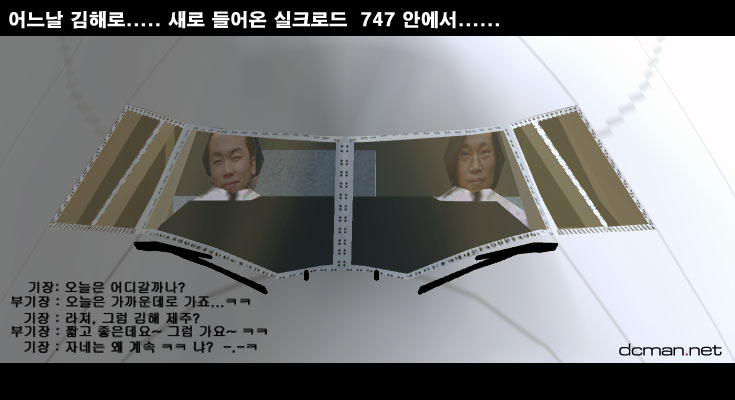


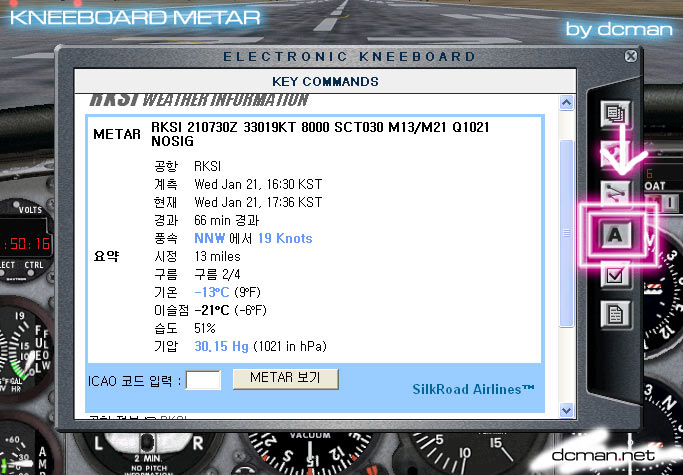


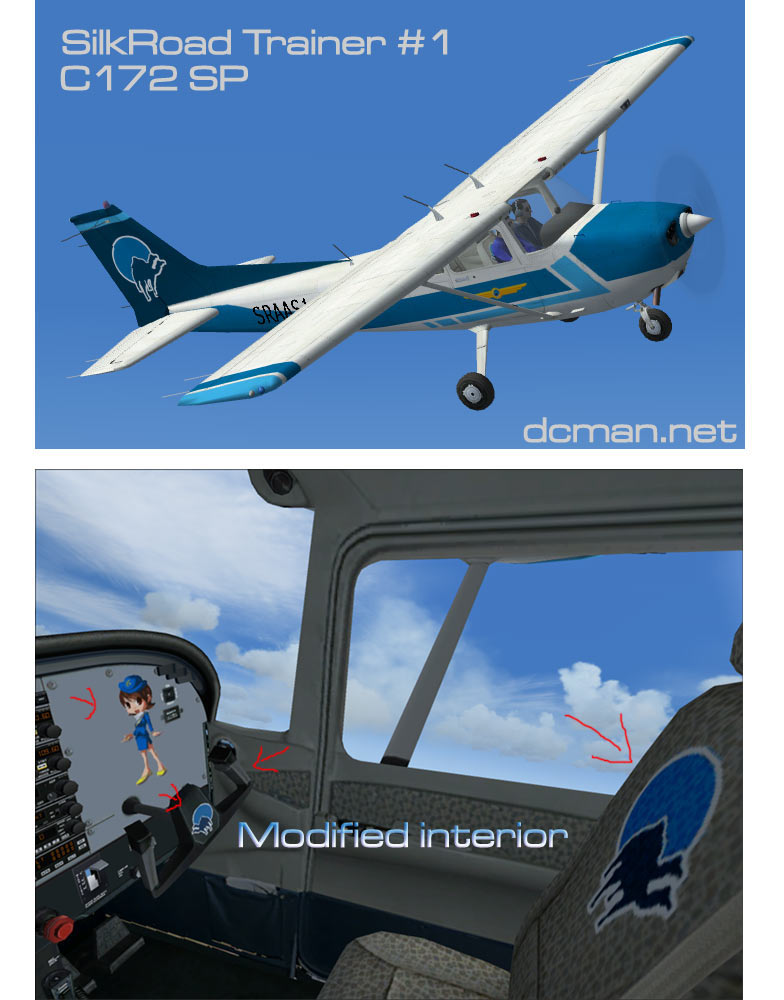




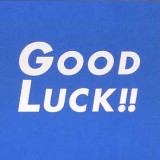

 invalid-file
invalid-file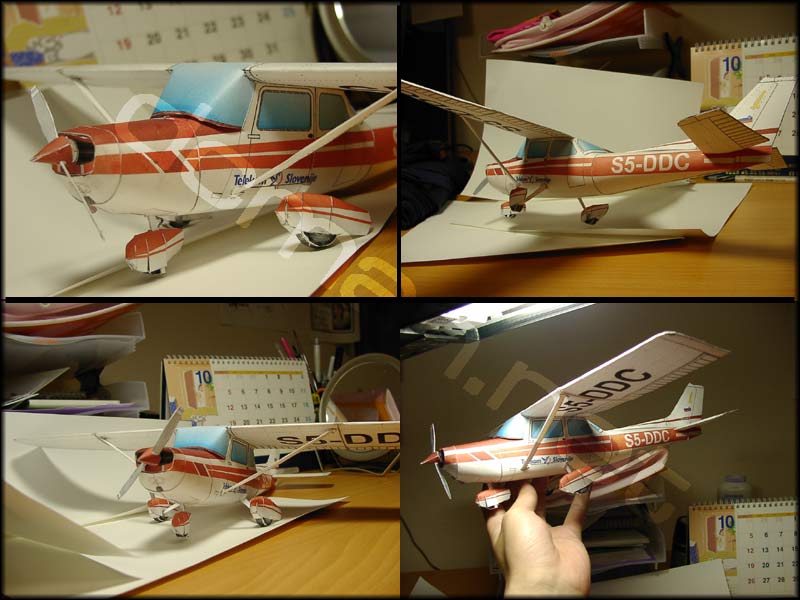

 invalid-file
invalid-file